I did the distro upgrade from 16.10 to 17.04 and it successfully upgraded and I am at 17.04 now. But the Software Updater seems to think I am still at 16.10
See attached pictures.
Will it eventually get that I am at 17.04?
I keep clicking Upgrade... about once a week and it wont change anything even if it does it successfully every time.
uname -r
4.10.0-21-generic
lsb_release -a
No LSB modules are available.
Distributor ID: Ubuntu
Description: Ubuntu 16.10
Release: 16.10
Codename: yakkety
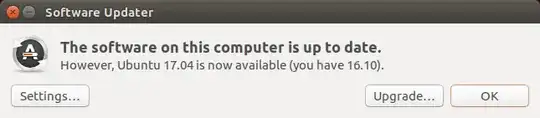

uname -rand'lsb_release -ato your question, please? – Charles Green May 24 '17 at 00:43sudo do-release-upgradeso see if this finishes your upgrade. I really don't know if this will work... – Charles Green May 26 '17 at 18:08