So I recently created a small partition on my HDD and installed Windows 10 on it.
Once I restarted it would only boot into Windows, I expected that though. I then booted Boot-Repair-Disk and went through the steps so as to repair and get a boot menu when I start my laptop.
HOWEVER, once rebooted it goes to a black screen which says:
GNU GRUB version 2.02~beta2-36ubuntu11.2
Minimal Bash-like line editing is supported.
I have tried a few things from that screen though nothing seems to have repaired it yet. I was thinking it might be a good idea to boot the live/trail CD (USB) and then try to repair/reinstall GRUB, however I wouldn't know what commands to run in terminal.
Here's a pastebin link which was given by Boot-Repair-Disk.
I think, although I'm not sure, that GRUB was on sda1. When I went through the process it seemed to be making changes to sda6 (my main ubuntu partition, about 400gb). Windows is installed on sda2.
Any ideas as to how I can get it to boot to GRUB and then select Ubuntu or Windows, or if that isn't possible just to boot Ubuntu, would be greatly appreciated.
Since posting I tried to run the live cd and repair GRUB and I also installed 17.04 on unallocated space as I thought that doing so might repair the bootloader. I also did this to make sure that I could still access the files in the sda6 partition. I can although some say that I don't have permission to access.
This is my HDD in GParted in live CD/USB:
Those are all of the partitions. The 23.08GB (sda7) is new since I posted the pastebin link. All the other partitions are as they were though.
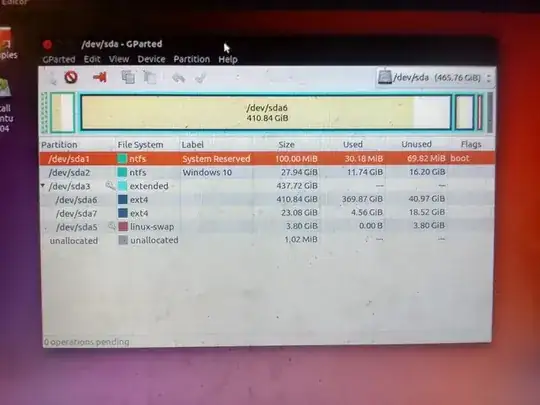
http://howtoubuntu.org/how-to-repair-restore-reinstall-grub-2-with-a-ubuntu-live-cd
but it didnt solve the problem.
I can access the Ubuntu partition with the live usb, so i will be able to recover files. However would really like to be able to repair Grub without having to do a fresh install. Any ideas???
– Joseph May 24 '17 at 22:18