I'm trying to set up a shared folder on my Ubuntu machine, and access it from my windows 8 machine, as per the instructions on this post. I've done the setup process on the ubuntu machine, the folder properties looks like this:
But when I try to connect to windows, I get this:
Also, my windows computer just isn't detecting any other computers on the network, other than itself:
I've tried a lot of things, like disabling the windows firewall, disabling the ubuntu firewall, entering the local IP instead of the computer name, manually configuring samba files, reinstalling libtalloc2, adding samba users and restarting the service, etc etc.
I'd really appreciate help.
-UPDATE-
Pinging the name andromeda doesn't work, pinging the local IP does. But even if I substitute the server name for the IP, I run into the same problem
But even if I substitute the server name for the IP, I run into the same problem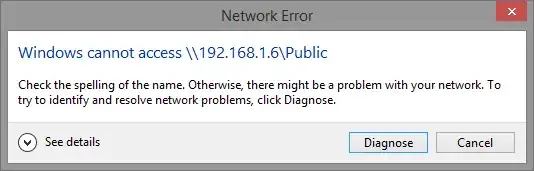
-UPDATE-
I have the exact same situation when I try to access the server from my windows 10 laptop.
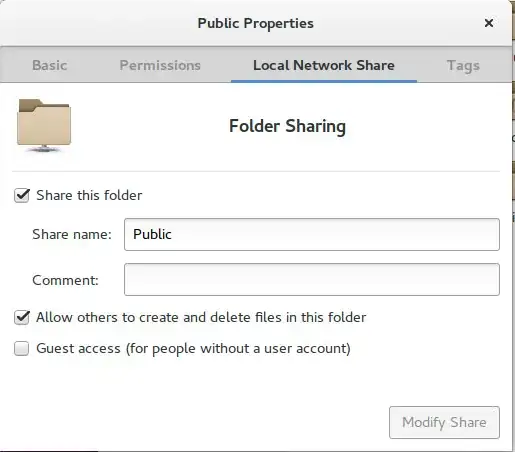


andromedafrom the other computer? There is a chance that DNS may not have a record for it and you might have to access it via the IP address. – Terrance May 25 '17 at 22:53/etc/samba/smb.conf, add two lines:encrypt passwords = trueandwins support = yes. The samba service needs to be restarted after this.sudo service smbd restart– Charles Green May 26 '17 at 13:25