Live usb with 4gb persistent. I follow these steps:-
- I press e on grub2 at Boot.
- I add pci=nomsi at the end of quiet splash. Its effects works perfectly.
To make it permanent i then in terminal and type this command-
gksudo gedit /etc/default/grubI make these changes in the text file
GRUB_CMDLINE_LINUX_DEFAULT="quiet splash pci=nomsi"
I get these in terminal after that-
(gedit:5013): WARNING: Set document metadata failed: Setting attribute metadata::gedit-encoding not supported
(gedit:5013): WARNING: Set document metadata failed: Setting attribute metadata::gedit-spell-enabled not supported
(gedit:5013): WARNING: Set document metadata failed: Setting attribute metadata::gedit-encoding not supported
(gedit:5013): WARNING: Set document metadata failed: Setting attribute metadata::gedit-spell-enabled not supported
(gedit:5013): WARNING: Set document metadata failed: Setting attribute metadata::gedit-encoding not supported
(gedit:5013): WARNING: Set document metadata failed: Setting attribute metadata::gedit-position not supported
Then in terminal i type-
sudo update-grub
Everythings works fine but it doest load with that boot parameter next time i do a reboot.
EDIT :- I tried these two seperate method also and they have issue of there own. LINK - link
Boot repair - It just doest open.
2.grub-crustomizer - NOte- I also added device.map manually but what to do with grub.cfg now.
I want to add boot parameter(pci=nomsi) permanently by which ever method works. Thanks,
So after trying sudo nano /etc/default/grub. I see this after every fresh boot.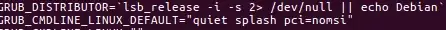
Despite that, effects of pci=nomsi are not taking place and system is not booted with that parameter.
How do i know that?
Because when i type this command- cat /proc/cmdline
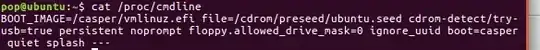

nanotext editor.. before proceeding are you familiar withnano? – George Udosen May 28 '17 at 06:34sudo nano /etc/default/grub– Jason May 28 '17 at 06:38