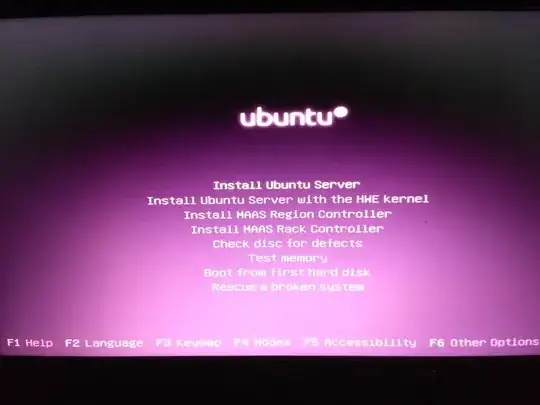You have downloaded the image for Ubuntu Server. This is catered more for servers (running with no screen, running networked services etc)
You can download the Ubuntu desktop image from here and use that. Instructions for installation are available here (after these on creating the disc but you appear fine with that).
Alternatively (may not be the best idea) you can install the server optimised system and then install desktop features with the ubuntu-desktop metapackage (you can do others desktops*)
sudo apt-get install ubuntu-desktop
However the server features could cause issues for a new user (particularly if running a non-GUI (text interface) install), in which case you will be better off downloading the desktop ISO
*Ubuntu and other Linux distros can use a variety of desktops, you can find ones that work with Ubuntu here. Currently the default is Unity, with future releases likely to use Gnome Shell (more on that here).