I know this question is a duplicate(s), but the possible fix given for other question doesn't really help. Here is view of my drive:
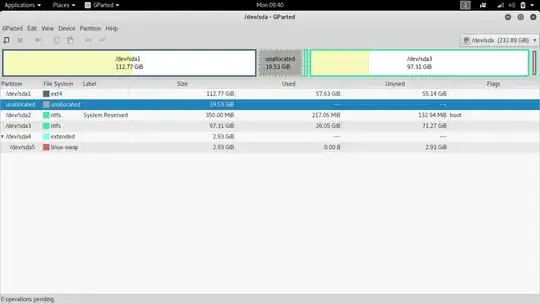
What I want is to partition the unallocated space, but am told Cannot create a new partition for my unallocated. On another question here, it's said to enlarge the Extended Partition /dev/sda4 by moving its left border to occupy all unallocated. I tried doing just that but it won't expand.
How can i enlarge the Extended Partition to engulf the unallocated space?