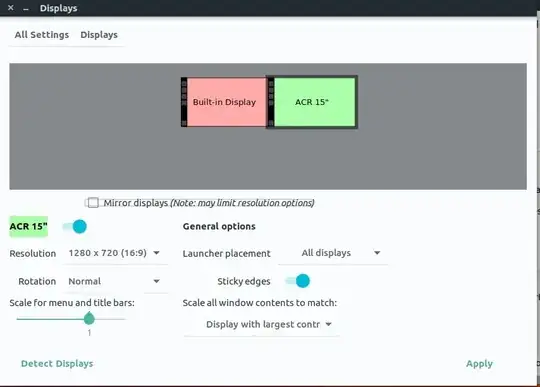I've just installed Ubuntu 17.04 and it is detecting two displays but I only have one. it's an unpleasant experience because the display that I don't have is considered as primary display so things like "Plank" appear on that display (which I don't have)
Things I've already tried
The first thing I tried is, I hopped over the display section in the settings app and tried to turn the built in display off. setting gets applied for 2 minutes and then resets itself to the initial settings.
Two monitors when only having one in 13.10
The situation in above question is same. but the solution is above question does not work for me.
$ xrandr
Screen 0: minimum 320 x 200, current 2560 x 720, maximum 8192 x 8192
eDP-1 connected 1280x720+0+0 (normal left inverted right x axis y axis) 332mm x 187mm
1280x720 59.86*+
896x672 60.01
960x600 60.00
832x624 74.55
960x540 59.99
800x600 75.00 70.00 65.00 60.00 72.19 75.00 60.32 56.25
840x525 74.96 69.88 60.01 59.88
800x512 60.17
700x525 74.76 70.06 59.98
640x512 75.02 60.02
720x450 59.89
640x480 60.00 75.00 72.81 75.00 59.94
720x400 70.08
680x384 59.80 59.96
576x432 75.00 75.00 70.00 60.06
512x384 75.03 70.07 60.00
416x312 74.66
400x300 72.19 75.12 60.32 56.34
320x240 72.81 75.00 60.05
DP-1 connected primary 1280x720+1280+0 (normal left inverted right x axis y axis) 332mm x 187mm
1280x720 59.86*+
832x624 74.55
800x600 72.19 75.00 60.32
640x480 75.00 72.81 59.94
720x400 70.08
Relevant parts of /etc/default/grub (IMO, tell me if I need to write full grub file)
GRUB_DEFAULT=0
GRUB_HIDDEN_TIMEOUT=0
GRUB_HIDDEN_TIMEOUT_QUIET=true
GRUB_TIMEOUT=10
GRUB_DISTRIBUTOR=lsb_release -i -s 2> /dev/null || echo Debian
GRUB_CMDLINE_LINUX_DEFAULT="quiet splash"
GRUB_CMDLINE_LINUX=""
The problem in above output is that GRUB_CMDLINE_LINUX="" this line doesn't have any content to edit.
Even a little push in the right direction is appreciated