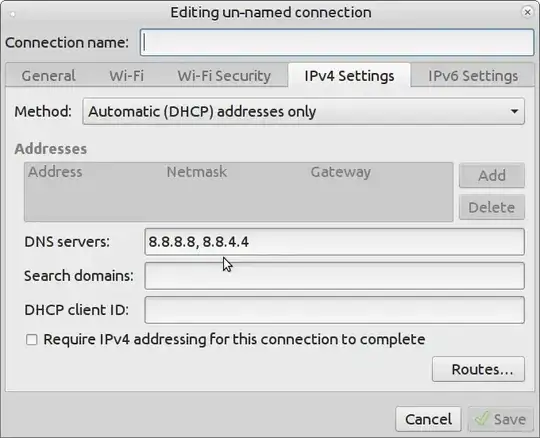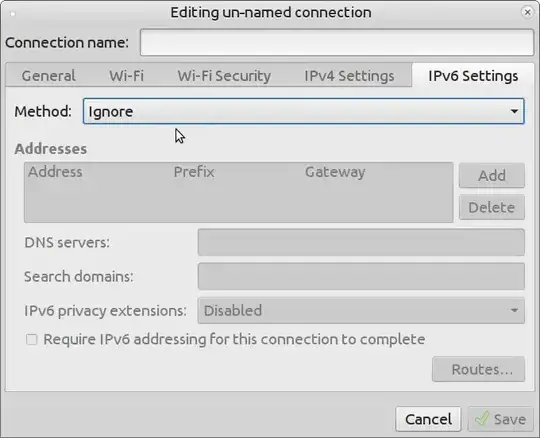I'm new to Ubuntu. I've seen there are a lot of wifi topics/questions on here already but I haven't been able to solve my problem.
I recently installed Ubuntu 14.04 on a laptop to try it out and hopefully learn more about it. It was working great at first, connected to the wifi easily, browsed the web with no problems etc. But when I went to wake the computer up it wouldn't connect. I restarted and it connected straight away, but the next time it did it again and the restart didn't cure it.
It always shows the networks, it just won't connect to them.
Not really knowing what I was doing, I hit google and tried as many solutions as I could find, none of them worked. I tried re-installing, still no connection.
I know it's not a problem with the hardware as I've got a Windows boot that connects just fine, and when I run Ubuntu off USB before installing it I can connect no problem.
I've tried:
sudo service network-manager restart
sudo service dbus restart
sudo tee /etc/modprobe.d/iwlwifi-opt.conf <<< "options iwlwifi 11n_disable=1"
and a load of other solutions that I found on here and other forums, some of them probably not that relevant to my problem. Hence the reinstall in case I'd done any damage.
nmcli nm returns:
Running, state, wifi-hw, wifi, wwan-hw, wwan
running, disconnected, enabled, enabled, enabled, disabled.
I'm not entirely sure where I should be looking to diagnose the issue or what information would be useful to people on here, let me know what would help.
Are there any common problems with wifi in Ubuntu? Have I missed something stupidly obvious? It's not really possible for me to use a wired connection atm.
Any help would be greatly appreciated.
Update/Edit-------
I ran this:
wget -N -t 5 -T 10 https://github.com/UbuntuForums/wireless-info/raw/master/wireless-info &&
chmod +x wireless-info &&
./wireless-info
This is the result: