I just installed Ubuntu 16.04. I wanted to install vivaldi browser, so I downloaded the .deb package and ran $ sudo dpkg -i vivaldi.deb. I received the following error:-
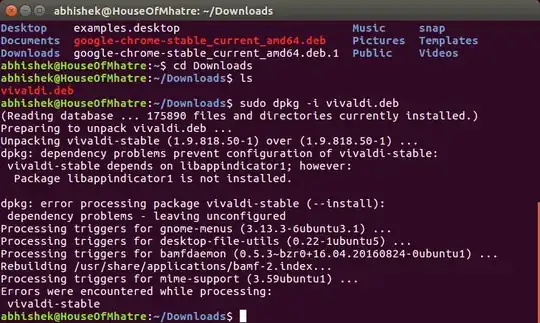
What should I do?
@karel, I got an error while executing the second line of your instructions:-
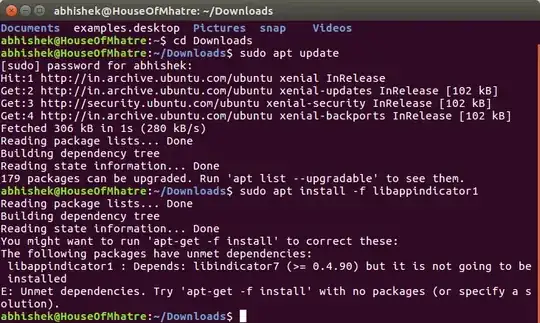
edit:- I have found out that my package system is broken, I followed this link:- Package system is broken. How to fix it?
sudo apt-get install -f, then trysudo dpkg -i vivaldi.debagain. – mikewhatever May 30 '17 at 04:36