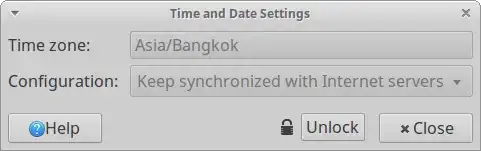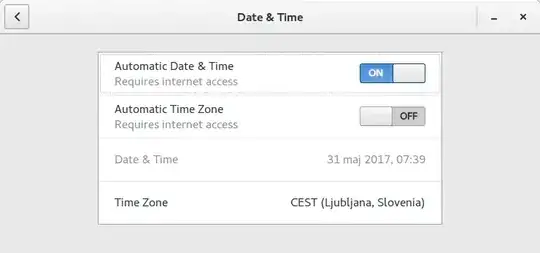How to enable network time synchronization on Ubuntu 16.04? How to verify/ensure that network time synchronization is disabled?
Asked
Active
Viewed 1.6k times
2 Answers
0
To check whether time synchronization works type
ntpstat
in command prompt. It should write how accurate your clock is if it is synchronized. To check how it is synchronized in more detail try this
ntpq -c pe
or longer
ntpq -c peers
To see if ntp service works type
systemctl status ntp.service
You can stop it with
systemctl stop ntp.service
and start it with
systemctl start ntp.service
You can see some settings for Time & Date in System Settings. As seen in the picture, you can switch off Automatic Date & Time. This will stop your time synchronization.
And finally you have settings for time synchronization in
/etc/ntp.conf
nobody
- 4,362