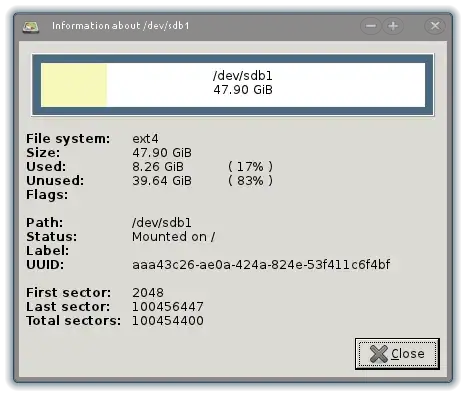I am currently running Ubuntu 11.10 off of a SanDisk 16GB USB. I installed it using a Live USB with the following partition configuration:
6GB Primary /dos FAT32
5GB Logical / ext4
5GB Logical /home ext4
I don't have a hard disk, and don't see myself getting one anytime soon.
I rely solely on this 16GB, and two other 4GB USBs, one of which I used as the LiveUSB. I bring the USBs around, and even use the install at work.
I previously used an install that used a swap file. It functioned fine for the most part, save for a few slow moments, but I came across this post, and it got me thinking about my USB's life, so I reinstalled with the current config.
My problem now is that it is slower. Applications like Firefox would hang more often. In my previous setup (the automatically partitioned setup), Firefox would start hanging if I was running an unzip or install task on the same partition as /.
Now however, it would hang if I had another window open i.e. the system settings window. My guess is that it may have something to do with the swap file or the install being on a Logical partition rather than a Primary partition, but I don't know.
Any insight as to why it has slowed down?