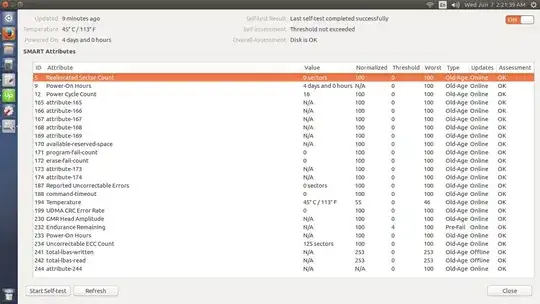I recently installed an SSD and after a day, I noticed that there are a value on uncorrectable ECC count on smart. another day passed, the value increased .
2 Answers
Your disk seems to be OK. I recommend to check SMART data with SMARTCTL. According to Sandisk SSD Dashboard / WD SSD Dashboard (in Windows), Attribute 234 is "Nand GB Written To SLC" . Your drive is TLC drive (i guess , number of values are same with my WD Rebranded Green SSD) This drive have SLC and TLC portions to extend drive endurance ( check that : http://www.siliconmotion.com/A3.3_Tech_Zone.php). So Attribute 234 is amount of data written to SLC portion of drive. You can check the picture below . i included values of my healty disk so you can compare Attribute list of TLC based Sandisk / WD SSD
-
1I'm curious as to where you obtained the information that the OP has a TLC drive. I've reviewed the question carefully and can find no mention of model, only make. The edit trail doesn't include this information either. With all due respect, IMHO either your conclusions are based on facts not in evidence or this is an attempt to advertise Silicon Motion controllers. – Elder Geek Oct 29 '17 at 23:15
-
1Only TLC based Sandisk SSD's have these SMART attributes. OP said its Sandisk SSD Plus. Sandisk SSD Plus drives have 2 variants (or more). first variant is SM2246XT Based 15nm MLC , second variant is SM2256XT based 15nm TLC. I checked codenames from smart_list.xml file from sandisk ssd dashboard . Finally found right drive (codename of OP's drive is brahma2) . You can download Sandisk SSD Dashboard , unpack it and check xml files in SMART files like i did. And i dont think i adversited smi controllers . i just pasted a information about technology used in OP's drive. – Oct 30 '17 at 10:59
-
But i'm sure nobody cares how many years i have been studying on SSD drives because my grammar is bad and my reputation is low. My fault that i have been trying to help. Internet is just so harsh... – Oct 30 '17 at 11:05
-
2I apologize for any offense you may have experienced. It's not my intent to be harsh, and I'll admit that I missed the "Plus" in the title. I too make mistakes. Be that as it may, you might find it interesting that the Sandisk SSD Plus has a has a variable bill of materials (BOM), which means that the vendor can (and does) change the internal components regularly without changing the name of the product series. – Elder Geek Oct 30 '17 at 16:45
SMART is reporting that your drive is OK if that's your concern.
From a legal perspective, the term "S.M.A.R.T." refers only to a signaling method between internal disk drive electromechanical sensors and the host computer. Because of this the specifications of S.M.A.R.T. are entirely vendor specific and, while many of these attributes have been standardized between drive vendors, others remain vendor-specific.
S.M.A.R.T. implementations still differ and in some cases may lack "common" or expected features such as a temperature sensor or only include a few select attributes while still allowing the manufacturer to advertise the product as "S.M.A.R.T. compatible." Further muddying the waters is the fact the SMART was developed for magnetic media, prior to the release of Solid State Drives as I recall.
The most common usage known for ID 234 on SSD's appears to be Average erase count AND Maximum Erase Count but in your case with a Kingston Drive, it could also be a total count of sectors programmed based on the vendor specific information I was able to locate. It makes perfect sense to see this value rise. However, it's entirely feasible that what Kingston utilizes ID 234 for may vary between models as well. One thing you can be fairly certain of is that the drive won't throw a SMART error until that attribute goes outside the range determined by the manufacturer.
If you want specific information regarding your specific SSD. It's likely best to contact the manufacturer directly armed with your drives model number and firmware version.
Sources:
https://en.wikipedia.org/wiki/S.M.A.R.T.
https://media.kingston.com/support/downloads/MKP_521.1_Predator_SMART_attribute.pdf
- 36,023
- 25
- 98
- 183