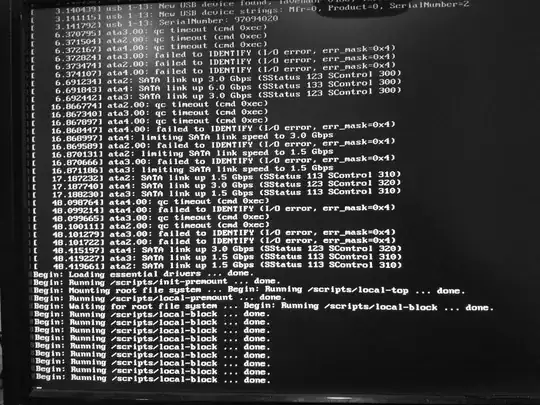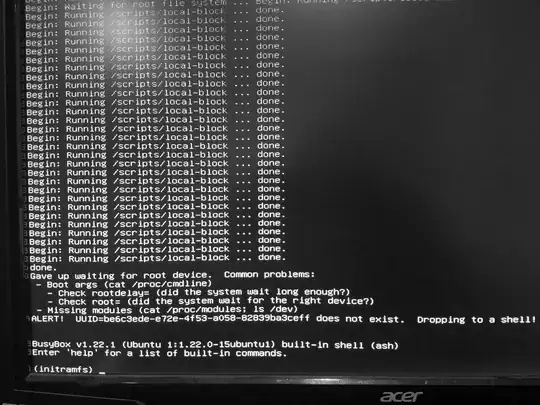I recently got a new system with an Intel Optane drive. I'm dual booting Ubuntu (I need Linux for some work things, but much of the time I still use Windows).
I had to disable Intel RST in my BIOS to install Ubuntu, and everything is working fine, however when I have tried to re-enable RST in the BIOS Ubuntu will not boot (Windows of course boots fine).
Is there I way I can have Intel RST (and the Optane memory) running in Windows and still be able to boot into Ubuntu? I realize that Ubuntu cannot use these features but I would like to still be able to use them when I boot into Windows.
Edit: So, Ubuntu doesn't have any problems with RST by itself. The problem arrises when I enable the "Optane Mode", after which Ubuntu will not boot (see error messages here). When I boot from a USB none of the hard drives show up.
Edit 2 - Screen shot of errors during boot
Here are two screens of error messages reported during grub boot: