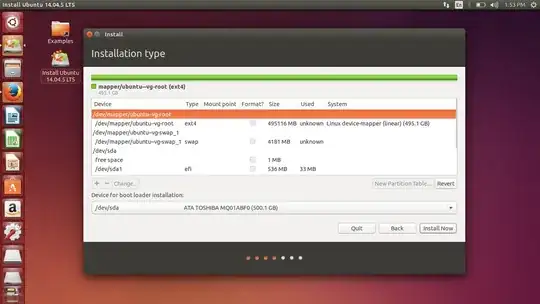Not showing free-space while reinstalling Ubuntu 14.04 LTS
Asked
Active
Viewed 604 times
1 Answers
0
If you have only one partition then you have to copy all data from ubuntu live CD or Stick. If you have a separate Home or Partition then you can Install ubuntu normally. Just reinstall ubuntu to SDA1 partition. When installing select
something else
Selece SDA1 and click chage. Select partition to ext4, mount point to "/", check format
Swap as usual
If want to create home with another partition just mount to /home
-
This is all wrong, for a number of reasons. sda1 is the EFI partition. Checking format will wipe the /home. They're using LVM. – heynnema Jun 10 '17 at 14:48