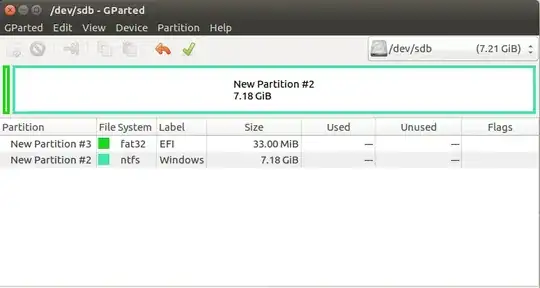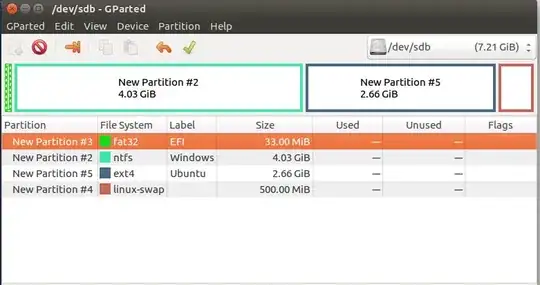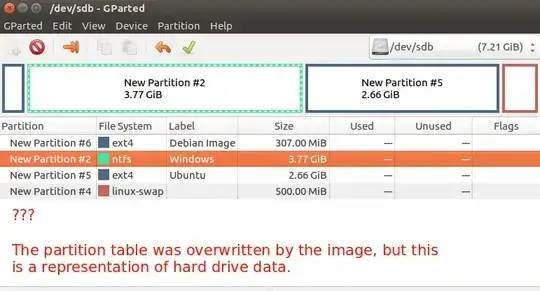I have a PC with Win 7 on it. I install Ubuntu via USB boot.
Side by side installation, with that slider box to partition the hard drive too.
All goes well. Boot to desktop successfully. I try to access the windows partition and an error message appears. Expected.
Then I use an Ubuntu terminal to gzip an img.gz file, to unpack it. Was about 4 Gigs of data.
IICR, I used sudo dd of=/dev/sda
I exited the terminal and shut down Ubuntu. But it appeared to hang at an empty screen (with bg wallpaper), so I held the on/off button to power off right away.
Then I restarted the PC, no Grub, only a blinking underscore on a black screen.
So I powered off and tried to use Boot Repair from my original USB boot. Didn't work. Instructions given to me were too confusing so I quit.
This was on the " 'Try Ubuntu' from USB". I decided to reinstall Ubuntu by clicking on the shortcut on the Desktop.
Window pops up, everything's fine. Then it says that there's already Debian (wheezy/sid) on it. Ehhh?? I had only installed Ubuntu, not Debian.
No mention of Windows too.
Never mind, I did another side by side installation. This time nothing about partitioning popped up.
So now everything's fine, Grub's working fine.
But then I can't find the Windows partition, panic sets in.
A quick check reveals that Debian occupies a tiny portion, while Ubuntu occupies more than 95% of the hard drive space and its largely empty. EMPTY. Oh no.
I remove the hard drive from the PC and plug it to another Windows PC via USB. Shows up as a "Removable Disk" but when clicked Windows asks me to insert a disk into it. Shows up as an empty disk basically.
However, the Ubuntu's still on it, when I boot from it both Grub and Ubuntu run fine.
What should I do next? I might be able to recover some Windows files.
Hope you enjoyed this sad story.
I'm most probably an idiot, but you gotta agree, that's one of the most unfortunate ways to lose an entire PC.