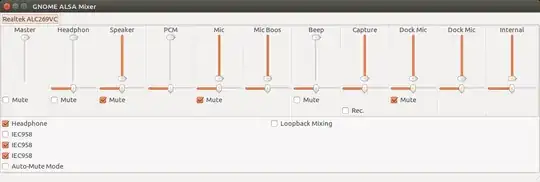I can hear no sound in the speakers. When I attach headphones the sound is heard correctly. alsmixer shows no clues:
(when I attach headphones speaker gets muted and sound-bar of headphones goes up to 100 - visible in real-time)
Again pavucontrol - Ubuntu volume control - seems OK:
(when I attach headphones port changes to "Headphones (plugged in)" - visible in real-time and I hear the sound via headphones as expected)
There is one thing interesting in gnome-alsamixer though. However I have no idea how to rectify it. When launched from terminal it prints the following errors:
pdebski@PaDeLT430s:~$ gnome-alsamixer
** (gnome-alsamixer:24782): WARNING **: gam_toggle_get_state (). No idea what to do for mixer element "Auto-Mute Mode"!
** (gnome-alsamixer:24782): WARNING **: gam_toggle_get_state (). No idea what to do for mixer element "Loopback Mixing"!
(gnome-alsamixer:24782): GLib-CRITICAL **: Source ID 71 was not found when attempting to remove it
and shows speaker muted:
However un-muting speaker and sliding it to top does not help. Same for "Internal". Note that when I close and reopen gnome-alsamixer both Speaker and Internal sliders stay at the top position but no sound from internal speakers is heard.
What else can I do to hear the sound in the speakers?