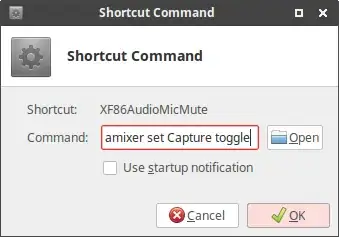I have a lenovo ThinkPad T410, running Xubuntu 16.04 up-to-date. there are 4 buttons for volume/sound control:
1. Mute speakers - It's working, but it has a red LED which should turn on when muted, but doesn't turn on.
2. Speakers volume down - working
3. Speakers volume up - working
4. Mute mic - indicator LED and the button both aren't working.
The problem is only in Xubuntu. I made a live USB of ubuntu 16.04 (not xubuntu), and from there, all those buttons are working.
P.S: The combination Fn + F3 on ubuntu opens a window to display battery status, as it should, but does nothing in xubuntu.
And Fn + F8 disables the trackpad on ubuntu, as it should, but its doing nothing in xubuntu.
How can I get these to work?
EDIT:
I have tried Kubuntu and budgie-remix too. The problem persists in Kubuntu too, but budgie-remix works.