Before I have read more sources like this but didn't find an answer for my error, which is related with system updating package. We can see on top right here:
I have not so big experience in it. The error of updating like here:
proposes me to execute:
apt-get -f install
also, I had been tried
sudo apt-get install -f
sudo apt-get -f install
apt-get install -f
but I have other error:
Please, maybe anybody has experience in that, thanks.
when I execute successfully:
sudo pip3 uninstall click
When I execute the command:
journalctl -xe



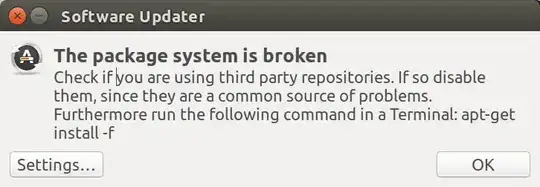

sudo pip3 uninstall click– Arun Jun 24 '17 at 00:56