I've looked into other answers for this error, but none of them works. So, marking this question as duplicate is futile.
Partition Details:
Output of sudo fdisk -l:
Output of Boot-Repair:
https://pastebin.com/raw/V6tpA4R7
Output of sudo parted -l:
Output
I am trying to dual boot Ubuntu 16.04 with Windows 0. I've tried both Try Ubuntu and using desktop shortcut and installing directly. No improvements.
The details of the errors and log files are Here on Launchpad
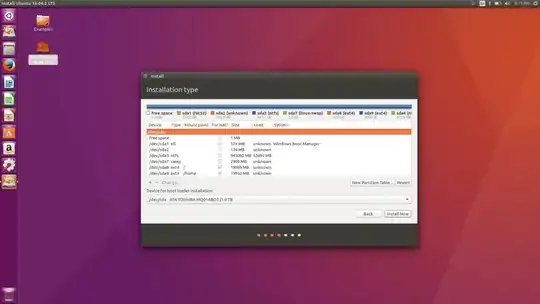
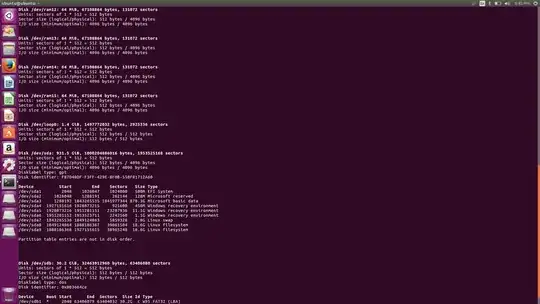
overlay_scrollbardoesn't want to load. As for "looking into other answers" please detail (in your question) what you have tried and how it failed. Also basic stuff, how did you do partitioning during installation? Show the output ofsudo fdisk -letc. Help us to help you! – Zanna Jun 25 '17 at 16:07ubiquity -bto install which should allow you to skip installing the bootloader altogether, then use boot repair to get a thorough picture of what's going on. – Zanna Jun 26 '17 at 05:52ubiquity -b– Zanna Jun 26 '17 at 07:48