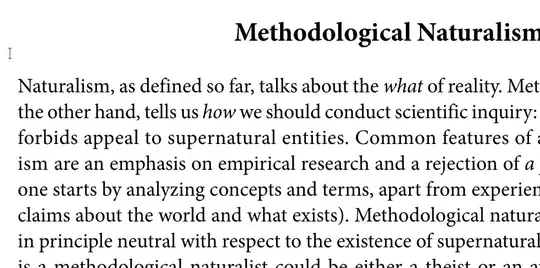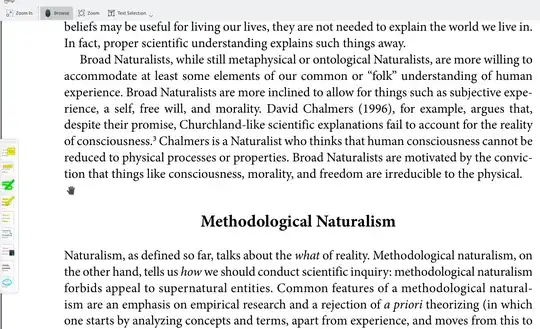In Okular, as soon as I highlight (you get the tool by pressing F6 and then 4) the text, the whole text of the page disappears. However, this happens only on some PDFs.
I googled to find a fix for this but I found nothing. Can anyone help me? Thanks in advance!
The following GIF may help you to see my problem:
EDIT: I added another GIF, which shows the problem in more detail: