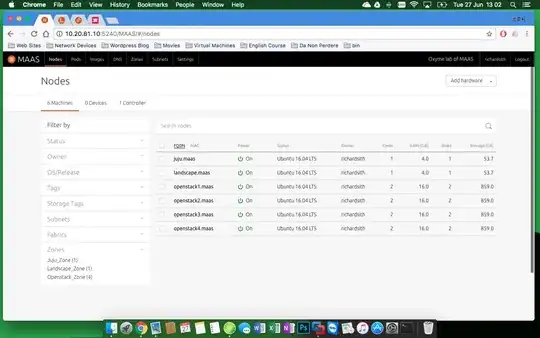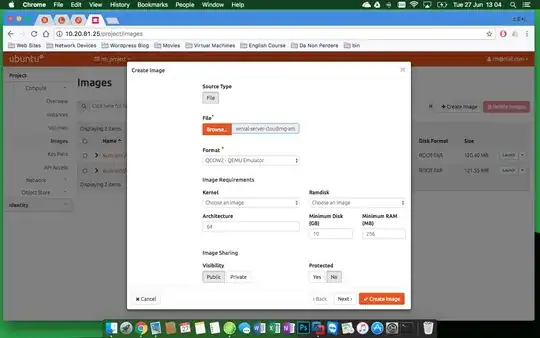My Lab:
- 1 VM for MAAS 50GB HDD + 8GB RAM
- 1 VM for JUJU 50GB HDD + 8GB RAM
- 1 VM for LANDSCAPE 50GB HDD + 8GB RAM
- 4 VM for OPENSTACK 400GBx2 HDD + 16GB RAM
Canonical Distribution of Openstack is correctly installed on a virtual Environment (VMware Esx)
If I try to create a new image receive an error:
after
I'm using the following image "xenial-server-cloudimg-amd64-disk1.img"
Error: Unable to create the image.