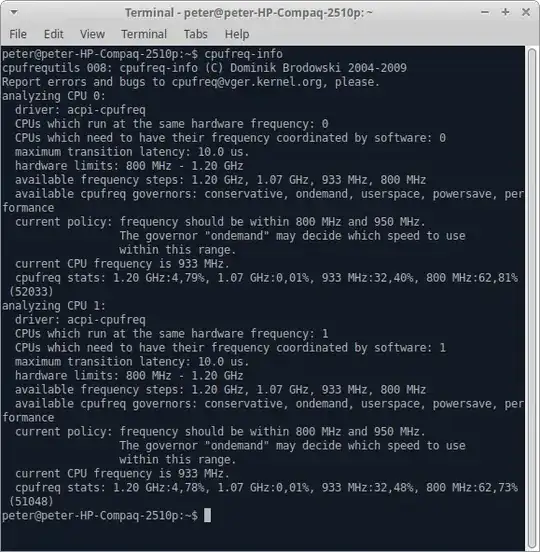Performance and Powersave Governor Policies
There are various options for setting CPU governor policy described in Ask Ubuntu and other websites:
Keep in mind most websites suggest leaving CPU governing at Powersave. I'm on a laptop and found using Intel's ThermalD and P-State technologies coupled with TLP power management has best result for frequencies, fan speed and temperature.
Summarizing above links
To summarize achieving your goal from the above answers use:
Install cpufrequtils:
sudo apt-get install cpufrequtils
Then edit the following file (if it doesn't exist, create it):
sudo nano /etc/default/cpufrequtils
And add the following line to it:
GOVERNOR="performance"
Save and exit.
For changes take effect, run:
sudo systemctl restart cpufrequtils
Then you can run cpufreq-info to see informations about your cpu frequency, governor and more:
$ cpufreq-info
current policy: frequency should be within 800 MHz and 3.90 GHz.
The governor "performance" may decide which speed to use
within this range.
As per this Q&A: Set CPU governor to performance in 18.04
If you want performance governor all the time you need to edit /etc/rc.local and insert these lines before the last line containing exit 0:
sleep 120 # Give CPU startup routines time to settle.
cpupower frequency-set --governor performance
To setup /etc/rc.local in 18.04 see: How to Enable /etc/rc.local with Systemd