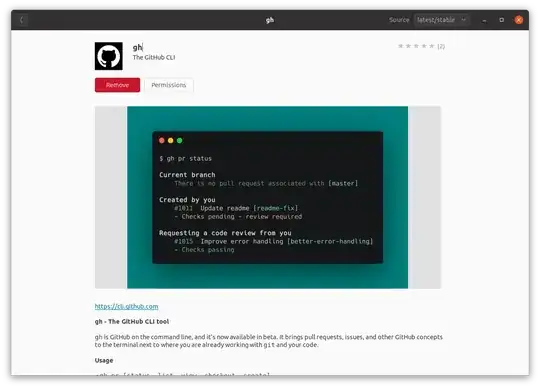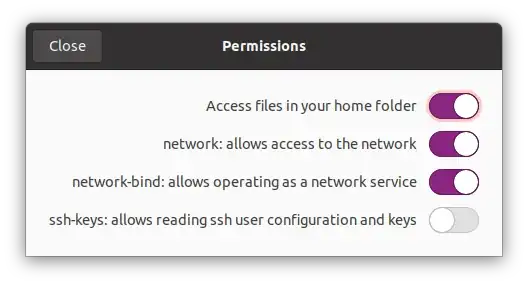I get Permission denied error when running a snap application, where my home directory is mounted on an nfs mount point that does not allow root-write. This is not an unusual configuration, so I consider this a bug.
The error message:
cannot create user data directory: /home/tcumming/snap/vlc/4: Permission denied
Also had the same problem with ubuntu 16.
Some more info as requested:
Using the ubuntu, "Ubuntu Software" I install a snap application (for example, vlc). When I attempt to run it (from the command line), I get the, "Permission denied" message above.
I had just reinstalled Ubuntu on the machine, so there has been no messing around with the OS. I did preserve my uid:gid so I could mount my prior nfs share.
This is not a problem with the mount point, or nfs. Our mount point is not root-writeable for security reasons.
I guess the question is, should I file a bug report? What are my next steps?