First of all, there's very specific versions of Cython required so make sure you use the appropriate Ubuntu dependencies installation from this site
For Ubuntu 16.04 it is:
sudo pip install --upgrade cython==0.21
sudo dpkg --add-architecture i386
sudo apt-get update
sudo apt-get install build-essential ccache git libncurses5:i386 libstdc++6:i386 libgtk2.0-0:i386 libpangox-1.0-0:i386 libpangoxft-1.0-0:i386 libidn11:i386 python2.7 python2.7-dev openjdk-8-jdk unzip zlib1g-dev zlib1g:i386
Then if you still get an issue, try running the android SDK Manager GUI and manually installing the dependencies:
~/.buildozer/android/platform/android-sdk-20/tools/android
Replace android-sdk-20 with your version
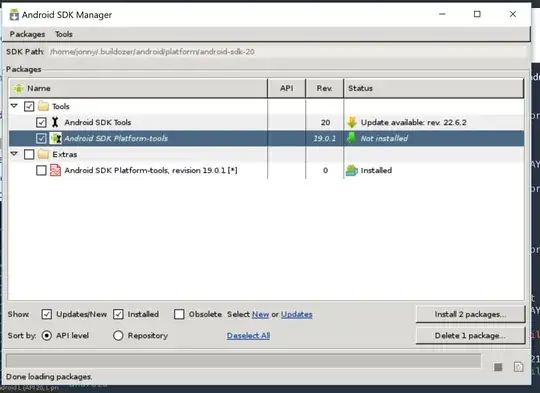
Then I had to delete the OLD version first, and then reinstall a later version of the SDK and rerun it
For Windows WSL Ubuntu
If running withing Windows Ubuntu WSL you can still do this, just:
On Windows Run XLaunch (from Xming X Server for Windows)
Then in WSL Ubuntu prompt (I use hyper.js):
export DISPLAY=localhost:0
Last resort
If you still can't get buildozer to run, you can try the kivy VM at the bottom of this download page (requires Virtual Box and possibly a BIOS change to enable virtualization)
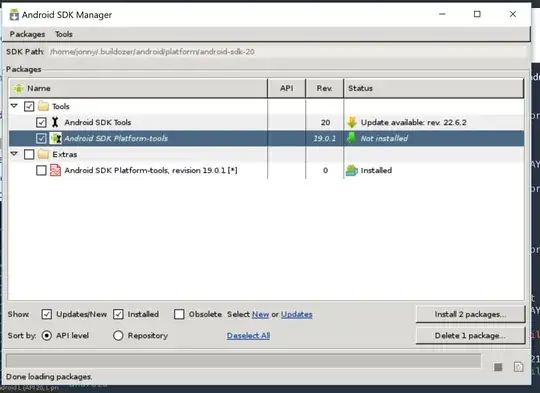
sudo add-apt-repository universe, it said'universe' distribution component is already enabled for all sources.– Abhipso Ghosh Jun 29 '17 at 22:31