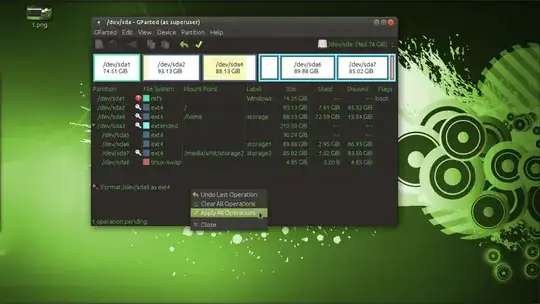I have Windows 10, Ubuntu 16.04 and Kali installed. The grub is of Ubuntu. I would like to remove Kali but I have no idea as to how to do it. Can someone help me ?
Asked
Active
Viewed 2,855 times
2
-
1how did you installed them?? can you please provide your disk- screenshot so i can understand in which partitions you have installed kali. – Jun 30 '17 at 03:48
2 Answers
4
- Backup your data
- Boot into Ubuntu
- Delete the Kali partition(s), using GParted or other partitioning software
- Run
sudo update-gruband reboot
Paraphrased from here: Remove OS from Linux Dual-Boot - Super User
wjandrea
- 14,236
- 4
- 48
- 98
0
It so much easy.Just format the partition in which you have installed Kali Linux and remove entry for Kali Linux from bootloader
for formating partition you can use Disks software which you will find in accessory.I personally don't suggest you to use that app, instead you can use Gparted which you can install by sudo apt install gparted
suppose my kali linux is installed in tesing partion.Then I will format that partition to ext4 but if you want that partion to be detected in windows , you should use NTFS.

after this ,Apply the changes