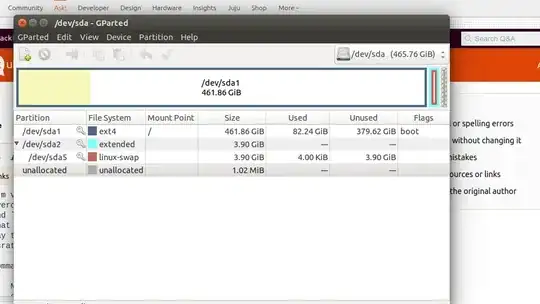I'm very new to Ubuntu, using 14.04. I need to make swap space, so I read, to overcome a garbage collector problem. My RAM is 8 GB, and my code is using big data and uses a lot of RAM.
What is swap space? Does it mean using flash memory or is it a way to use the RAM of the laptop? What should I do (from scratch)?
command lsblk gave
NAME MAJ:MIN RM SIZE RO TYPE MOUNTPOINT
sda 8:0 0 465.8G 0 disk
├─sda1 8:1 0 461.9G 0 part /
├─sda2 8:2 0 1K 0 part
└─sda5 8:5 0 3.9G 0 part [SWAP]
sr0 11:0 1 1024M 0 rom
command free-h gave
total used free shared buffers cached
Mem: 7.6G 7.4G 163M 727M 196M 4.9G
-/+ buffers/cache: 2.3G 5.2G
Swap: 9.9G 0B 9.9G
swapon -s gave me
Filename Type Size Used Priority
/dev/sda5 partition 4086780 0 -1
/swapfile file 6291452 0 -2
blkid gave me
/dev/sda1: UUID="bf8fe3ec-1937-458f-be1e-5e1270111217" TYPE="ext4"
/dev/sda5: UUID="2336032a-d853-4d38-9b2c-c24793586d3c" TYPE="swap"