I was making a Ubuntu/Gnome theme just for changing wallpapers putting transition between wallpapers that got lost since Ubuntu 14.04 and some config files for changing the theme, now I'm running Ubuntu 16.04 and I wanted to know how to add an entry to that display menu in the Settings app.
I'm aware of unity-tweak-tool and that other third party software, I don't want to change my wallpapers I want to code that in my theme file. I know these entries are located somewhere because I have been able to change another system things just by writing some code in a XML file, please help.
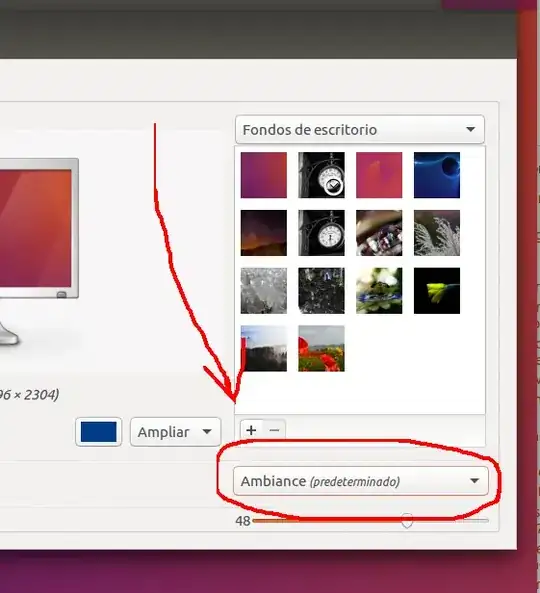
gsettingscommand-line utility – Sergiy Kolodyazhnyy Jul 03 '17 at 19:16