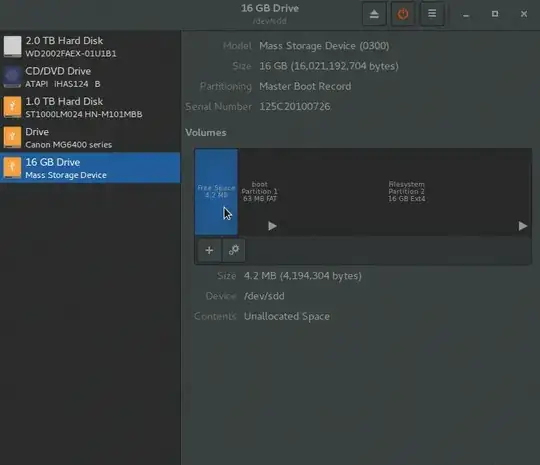I've tried with Disks and GParted. After both the partitions simply reappear with no error:
I've used fdisk with the options o, n, t, c, wq and it didn't format and gave no error.
I have used Apple Disk Utility and that didn't work.
I have tried erasing the whole disk with this command:
sudo dd if=/dev/zero of=/dev/sdd bs=1M
and the partitions are still there. How can I remove them?