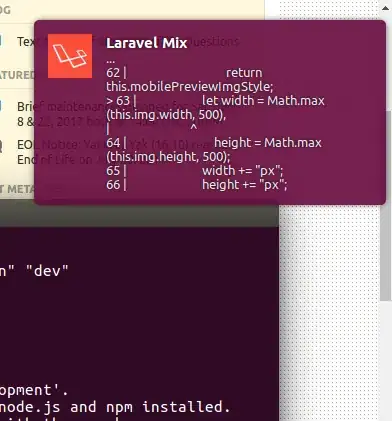I use npm tool of laravel called mix, to transform JS ES6 to ES5
When there is error during transformation the npm tool popups system message (Like when I connect to Wifi etc..)
Now the message is long so not all the message shown in the popup I need to see the all message, how can I achieve that?
In mint I have in the bar an icon with all errors but in Ubuntu I didn't find anything like that.
I tried to look in system logs but nothing is there
Screen shot of the message
Thanks