I've been having some delay issues with my internet connection. It's hard to explain exactly what the issue is, but I can give a few examples. Also it does this with or without my router connected.
-If I try to go to any website, my browser will sit with the loading wheel seemingly doing nothing for about 10-30sec, then the page loads at full speed.
-If I go to YouTube, after about 10-30sec of staring at a white screen, everything except the video previews load, there still white squares (but they do eventually load). Then when I go to play a video, it takes between, 10-30sec for the video to start, but once it starts it almost immediately buffers all the way through at full speed. BUT, yep there's more, about 10-20sec after the video starts it gets paused so the commercial can play...the commercial that should have played before the video ever started.
I have 20Mb/s Down, and 2Mb/s Up, during the day I actually get closer to 30Mb/s Down and 1.7Mb/s Up, then in the evening I get about 18Mb/s Down, and 1.5Mb/s Up.
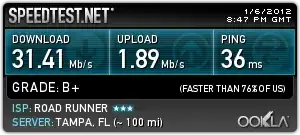
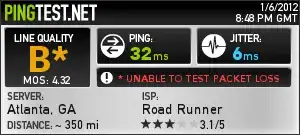
The only reason my ping test is a B is because It cant test packet loss because I don't have java, I ran the ping test on a Windows computer on the same network, and it was an A and packet loss was at 0%.
Also
ping -c 4 google.com
PING google.com (74.125.45.105) 56(84) bytes of data.
64 bytes from yx-in-f105.1e100.net (74.125.45.105): icmp_req=1 ttl=51 time=33.3 ms
64 bytes from yx-in-f105.1e100.net (74.125.45.105): icmp_req=2 ttl=51 time=27.5 ms
64 bytes from yx-in-f105.1e100.net (74.125.45.105): icmp_req=3 ttl=51 time=29.1 ms
64 bytes from yx-in-f105.1e100.net (74.125.45.105): icmp_req=4 ttl=51 time=29.4 ms
--- google.com ping statistics ---
4 packets transmitted, 4 received, 0% packet loss, time 3004ms
rtt min/avg/max/mdev = 27.563/29.873/33.335/2.127 ms
Also, here is a link to a Kubuntu user with what sounds like the exact same issue, unfortunately the work around mentioned in the tread didn't really help me.
http://kubuntuforums.net/forums/index.php?topic=3106289.0
INFO: Ubuntu 11.10 64bit ASRock M3A770DE mobo W/Realtek RTL8111DL on board NIC
host google.comrespond? – tumbleweed Jan 06 '12 at 23:14