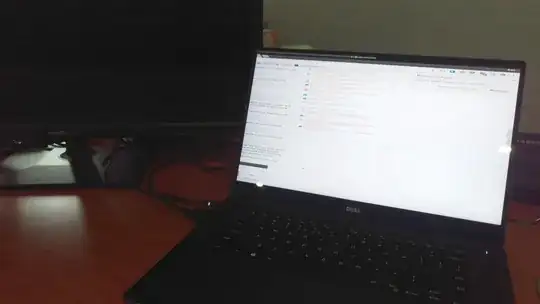I have a Dell XPS 9550. It has a 4K screen, which works great on Ubuntu. However, when I plug in an external 4K monitor (specifically, a Kogan 28" 4K LED Monitor), the highest resolution available is only 1920x1200. :(
Some info:
- Running Ubuntu 17.10 with kernel 4.10.0-26-generic
- Using HDMI cable that came with monitor
- Using nvidia-375.66 drivers
I tried the steps outlined in this answer:
$ cvt 3840 2160
# 3840x2160 59.98 Hz (CVT 8.29M9) hsync: 134.18 kHz; pclk: 712.75 MHz
Modeline "3840x2160_60.00" 712.75 3840 4160 4576 5312 2160 2163 2168 2237 -hsync +vsync
$ xrandr --newmode "3840x2160_60.00" 712.75 3840 4160 4576 5312 2160 2163 2168 2237 -hsync +vsync
$ xrandr --addmode HDMI-1-1 3840x2160_60.00
However when I try to select 3840x2160, my laptop screen becomes very stretched, and both the external & laptop screen start turning on/off repeatedly.
Any idea how I can fix this? Let me know if you need any more information.
Thanks! :)