I want to dual boot Windows and Ubuntu from my computer, which has only Ubuntu installed. I have done dual booting before but in that case, Windows was installed first. Here are my Ubuntu partitions:
And I want to free up some 60GB space for my Windows. How do I do that?
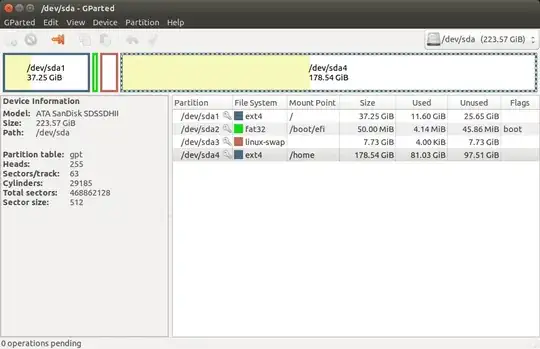
EFI/BOOT/bootx64.efi) is used as that -- a fallback, in case other boot entries don't work. Some EFIs are broken and boot only via this entry, but they were never common and are increasingly rare. – Rod Smith Jul 14 '17 at 18:23EFI/BOOT/bootx64.efi. Google it if you don't believe me. After installing Windows, chances are the system will not be using this boot loader, but Microsoft's official Windows boot loader location,EFI/Microsoft/Boot/bootmgfw.efi. Thus, changing the fallback loader as you suggest is unlikely to do anything useful -- at least not by itself. This change will be useful only on badly broken EFIs, which are rare. – Rod Smith Jul 14 '17 at 22:33EFI/Microsoft/Boot/bootmgfw.efifor Windows) is the first in the boot order. Thus, in Dylan's situation, once Windows installs, the computer will be set to boot frombootmgfw.efi, and changing the fallback boot loader by itself will not restore GRUB as the default boot loader. To do that, the boot order must be changed, as described here. – Rod Smith Jul 15 '17 at 13:45EFI/BOOT/bootx64.efiwith GRUB) will not prevent Windows resetting itself as the default boot manager. I've seen numerous threads in which people have tried that in order to fix such a "boot coup," to no avail. The least hackish but effective solution to this problem seems to be usingbcdeditin Windows to set the desired boot manager. The most reliable (but very hackish) solution is to renameEFI/Microsoft/Boot/boogmgfw.efiand replace it with GRUB; that's the file that Windows sets to boot by default when it does a boot coup. – Rod Smith Jul 15 '17 at 14:44