I'm currently using Ubuntu Server 16.04.2 in Virtualbox and I'm trying to set up a web server. It seems like my server or rather the network interface "enp0s3" doesn't have an IP address or an "inet addr", which, as far as I know, is necessary for the server to work.
This is an image showing my problem
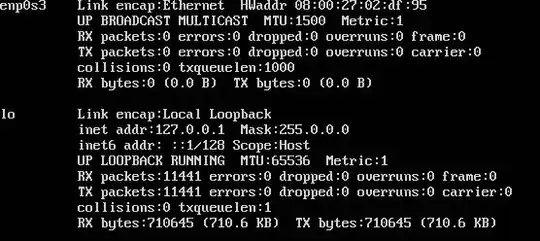
What can I do to change that? Are there any special network adapters necessary? Also, does it work with "enp0s3"? Because in many other guides I've just seen "eth0". I know that this occurred in older versions of Ubuntu but I'm rather a beginner so I'm not very sure about the difference.
And a different question: Should I actually try to disguise some of the information given in the picture or is that no risk?
Thanks for helping!
It seems like my server or rather the network interface "enp0s3" doesn't have an IP adress or an "inet addr"... How do you come to this conclusion? Please add the output ofcat /etc/network/interfacesandifconfigt your question. "eht0" was the old default name for the main Ethernet interface but now Ubuntu changed the namespace for network interfaces and enp0s3 is the new default name for Ethernet interface – derHugo Jul 15 '17 at 20:40