I have tried to download TeamSpeak 3 on this version of Ubuntu in many different ways, and saddly all of them are't working. For example I tried the way to install Team Speak on 16.04 (https://www.youtube.com/watch?v=uJ-aahBoUyo&t=188s) many says that it works and not for me but even thougt I set the team speak file to run as a program it still repeats that it cann'ot find the command.
I also tried both ways from TeamSpeak on Ubuntu 17.04, and it still doensn't work :(. If you could help me, that would be great, thanks in advance.


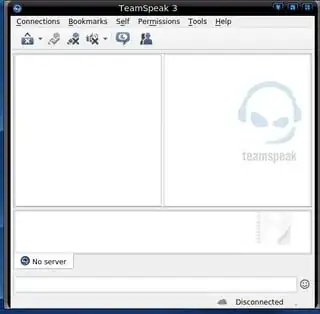
sudo sh TeamSpeak3-Client-linux_amd64-3.1.4.rundid it give you any error messages? What happens when youcd TeamSpeak3-Client-linux_amd64; sh ts3client_runscript.sh– Charles Green Jul 16 '17 at 14:43