I follow many ways for installing my .deb file (VirtualBox amd64 that I downloaded from virtualbox.org) and also follow this article but when I typed:
sudo apt-get install virtualbox-5.1
or ran the below code:
sudo apt-get install virtualbox 5.1
I got the following error:
E: Package 'virtualbox-5.1' has no installation candidate
UPDATE 1:
When I typed sudo dpkg -i virtualbox-5.1.deb I got the following error message:
Selecting previously unselected package virtualbox-5.1.deb
(Reading database ... 193670 files and directories currently installed.)
preparing to unpack virtualbox-5.1.deb ...
Ubpacking virtualbox-5.1 (5.1.22-115126~Ubuntu~xenial) ...
dpkg: dependency problems prevent configuration of virtualbox-5.1:
virtualbox-5.1 depends on libqt5x11extras5 (>= 5.1.0); however:
Package libqt5x11extras5 is not installed.
dpkg: error processing package virtualbox-5.1 (--install):
dependency problems - leaving inconfigured
Processing triggers for systemd (229-4ubuntu16) ...
Processing triggers for ureadahead (0.100.0-19) ...
Processing triggers for hicolor-icon-theme (0.15-0ubuntu1) ...
Processing triggers for shared-mime-info (1.5-2ubuntu0.1) ...
Processing triggers for gnome-menus (3.13.3-6ubuntu3.1) ...
Processing triggers for desktop-file-utuls (022-1ubuntu5) ...
Processing triggers for bamfdaemon (0.5.3~bzr0+16.04.20160824-0ubuntu1) ...
Rebuilding /usr/share/applications/bamf-2.index ...
Processing triggers for mime-support (3.59ubuntu1) ...
Errors were encountered while processing:
virtualbox-5.1
UPDATE 2:
Error when I type libqt5x11extras5:
Reading package lists... Done
Building dependency tree
Reading state information... Done
Package libqt5x11extras5 is not available, but is referred to by another package.
This may mean that the package is missing, hass been obsoleted, or is only available from another source
E: Package 'libqt5x11extras5' has no installation candidate
UPDATE 3:
When I enter apt download libqt5x11extras5
I received this error:
E: Can't select candidate version from package libqt5xextras5 as it has no candidate
note: I download the Oracle_VM_VirtualBox_Extension_Pack-5.1.22-115126.vbox-extpack manually and click on it to install or run
but it run for a few second and the close, and shows anything!
and when download libqt5x11extras5 manually and try to install it, this error shows:
E: Unable to locate package libqt5x11extras5_5.5.1-3build1_amd.deb
E: Couldn't find any package by glob 'libqt5x11extras5_5.5.1-3build1_amd.deb'
E: Couldn't find any package by regex 'libqt5x11extras5_5.5.1-3build1_amd.deb'
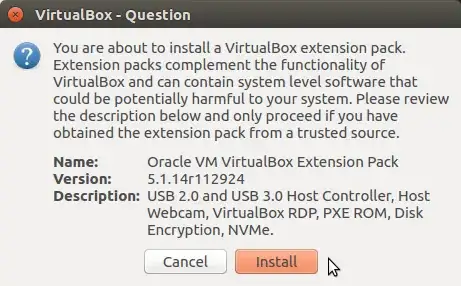
dependenciestag. – karel Jul 27 '17 at 13:34