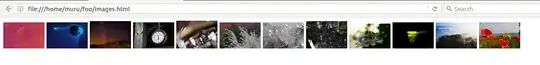My wife wants to share a very large amount of old school photos with her friends.
Some of her friends suggested she use iCloud but I know that I can set up Apache and my home Internet connection to serve these photos - either with a static IP link or preferable with my own domain name. I will probably do that with my own domain name.
But it's the presentation of the page which I need help with.
I need some simple way where I can generate an HTML file which will show thumbnails on the page of each school picture, then the user can click on the picture to see it full size and download it.
There is no active content, no videos, no animations. It's just a single purpose webpage to host and share old school photos.
I remember many years ago there was a software package called "Netscape Communicator" and it would let you create a simple webpage as I described, but I can find nothing now in the repository which will help me.
Please suggest a solution which will let me complete the process.
Thank you, geo