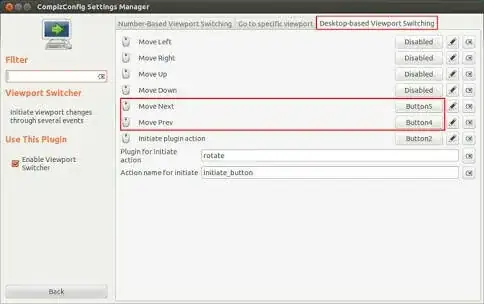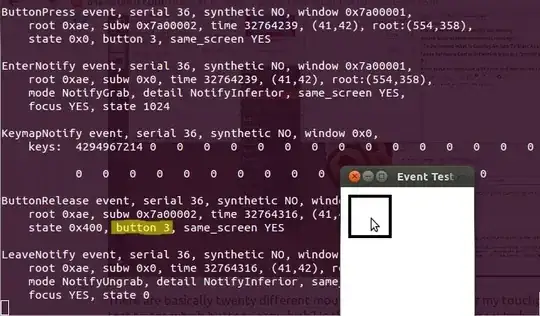I've just upgraded from 14.04 LTS to 16.04 LTS. I am using Compiz as window manager. Unfortunately I am no longer able to use the mouse wheel on the workspace pane (bottom right on screen) to scroll forward/backward between the workspaces.
I have CompizConfig Settings Manager installed, but cannot find such a setting in it. Is there a way to enable this feature again?