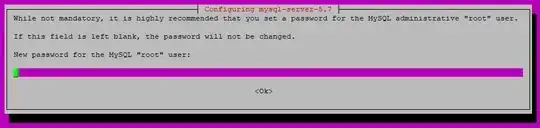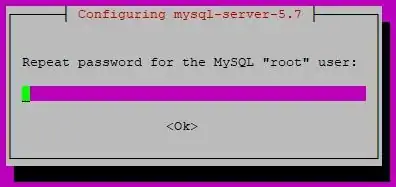I'd suggest you keep things simple. You can install Apache2; MySQL; PHP and all the required dependencies with a single command.
Installation
From your terminal, type:
sudo apt install lamp-server^
If you have sudo rights, you'll then be prompted for your password. Enter your password, and apt will pull together a list of required dependencies.
It will then ask you if you would like to confirm the installation of these packages.
Press the Y, then the Enter key
During the installation of the packages, you will see your screen change to something like this:
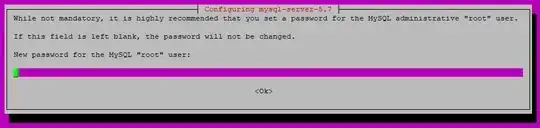
Enter a new root password for MySQL. This is the MySQL administrator password that you will use for making adjustments to databases and user permissions.
You'll be prompted again:
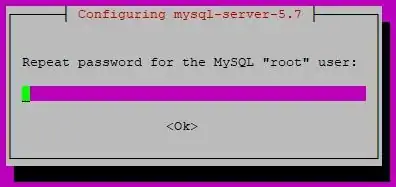
Enter your new root password again, and press Enter
Completion
This will install and start Apache2; MySQL and PHP 7.
The root directory for your website will be:
/var/www/html
You can put your files in this directory, and the web address will be:
http://<ip address of server>/
Notes
Remember, that there is already an index.html inside the /var/www/html that you will probably need to replace or remove.