Since last week, when use ubunt, my firefox browser pop ups some scammy article links up left corner as it is shown in the image. So does that mean my computer is infected. And if it does, then how can I clean it? I used ClamTK, but it didnt find anyting.
Asked
Active
Viewed 4,792 times
1 Answers
3
You can disable all push notification in Mozilla Firefox via the main menu Edit->Preferences->Content then by Notifications click on Choose button to change settings of every site that sends you push notifications.
You don't have to install any add-ons or modify any file on your OS.
For further information about Push Notifications in Mozilla Firefox:
Peshmerge
- 688
-
1I tried going to
about:preferences#contentand it was going straight toabout:prefrences#content. I'm using Ubuntu 18.04 and FireFox 89.0 (64-bit). – ComputerScientist Jun 16 '21 at 14:05
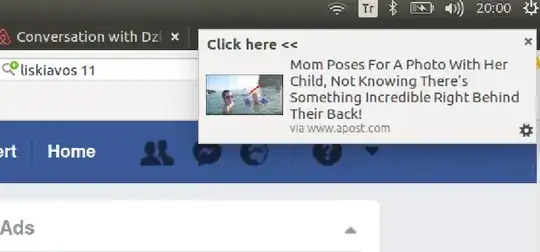
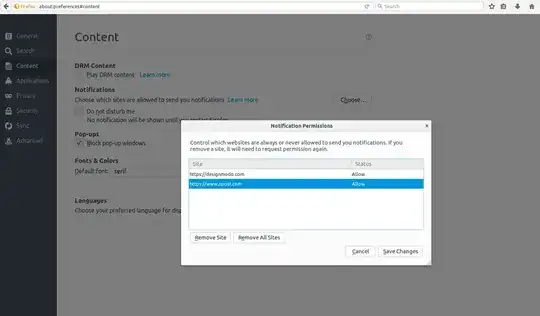
mv ~/.mozilla{,.bk}open firefox see what happens do you still get the ads? – Ravexina Jul 21 '17 at 16:02