As far as I know and use Bazaar, it is meant for development use, to upload, download, manage versions of codes you are working on yourself or with a group of developers. Bazaar, abbreviated to bzr, is a client-side application that connects to Launchpad, where codes are stored and viewable by all.
You can learn basics about Bazaar on this short tutorial.
Launchpad is a platform created and managed by Canonical, the organisation behind Ubuntu.
If you are looking at downloading usable programs (as with the Ubuntu Software Centre), then you should be using apt instead. See man apt in your terminal for more info.
If however you are looking at downloading code to compile it yourself (how the compiling is done is specific to the code) then you can use Bazaar as explained in the doc:
>>> bzr branch lp:name-of-branch-you-wish-to-copy ~/path/to/copy/to
or
>>> mkdir ~/path/to/copy/code/to
>>> cd ~/path/to/copy/code/to
>>> bzr init
>>> bzr pull lp:name-of-branch-you-wish-to-copy
It is asking to log-in on Launchpad at this point indeed and I don't know if there is a way around that. Anyway, a Launchpad account is always a good thing if you need to ask questions or report bugs to your favorite softwares hosted there. You will need to register your Launchpad account to bzr before you are able to perform branching.
NB: the pull command will be better than the branch command if you need to update to the latest version, branch will create a copy of the existing branch on launchpad only and subsequent use of this command will create confusion imo. Subsequent updates of the code you downloaded--if new versions are published--is done with:
>>> cd ~/path/to/copy/code/to
>>> bzr pull lp:name-of-branch-you-wish-to-copy
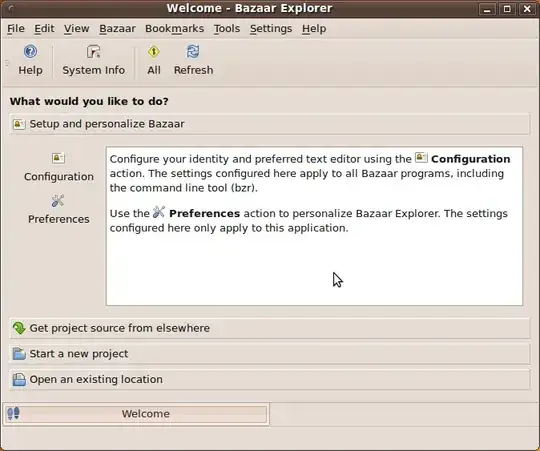
bzrbranch. I've run into a similar problem recently while trying to fix a Software Center bug; have you run anybzrcommands other than the one posted in the linked question? – Knowledge Cube Jan 08 '12 at 18:52