I am trying to connect my 9 years old Dell XPS M1530 to Wifi. In the "Additional Drivers" tab, I got the following:
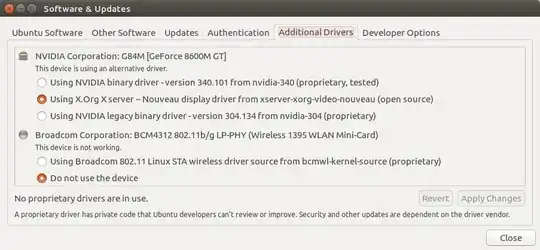
I select the first option under "Broadcom Corporartion" but when I hit "Apply Changes" it instantly goes back to "Do not use the device". This is also happened in "Try Ubuntu" when I tried to test the Wifi connection prior to installation from bootable USB installation drive.
I searched through web but majority of solution assume accessibility to Ethernet connection and I don't have one.
I need a method to solve this issue offline. I need to say I am newcomer to Ubuntu so I would appreciate an answer appropriate to my shallow knowledge. I need also to say I installed Ubuntu alongside Windows 7 and there (in Windows) I don't have any problem whatsoever connecting to Wifi.
Edit
Running the following command: lspci -knn | grep Net -A3; rfkill list

lspci -knn | grep Net -A3; rfkill listterminal command. – Pilot6 Jul 25 '17 at 13:35