I have a Glyph Blackbox Plus 1Tb External hard drive here. I have set it up to be an external backup for some git repositories and to hold other various documentation/files. I'm having trouble formatting the drive to where I can access it remotely from other computers and have r/w rights to all contents.
Attempt 1:
Plugged in the drive and right clicked to select the option to format. This was done in a Ubuntu environment. After formatting finished I dropped some files into it and then safely removed the device. Came to work and plugged it in to my CentOS machine and was greeted with this error message:
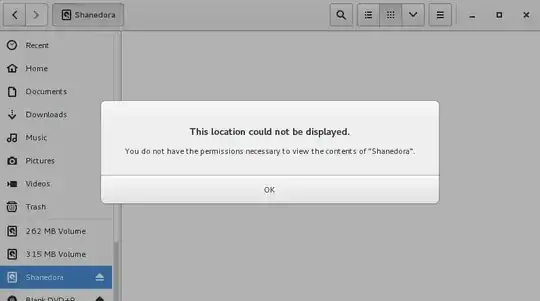 .
.
[Edit] "Just a few moments ago, at a workstation far far away..."
I followed this tutorial here specifically "shantanu's" answer that is four replies down in the discussion where I did the following to fix this error.
1) Plugged the drive in still noticing the same permission error message. However, I did
umount /media/username/mydrive
2) This unmounted the drive and then I created a directory "which I have no idea why I'm doing this but did it anyways"...
sudo mkdir /media/username/mydrive
3) Since I did sudo I gave the directory above 755 rights as follows...
sudo chmod 755 /media/username/mydrive
4) Then I remounted the drive as follows to this directory. Again I'm confused why I created a directory here. Guess I haven't learned about this concept yet. Anyways I did the following...
sudo mount -o rw /dev/sda1/ /media/username/mydrive
This appeared to fix the issue as it unlocked the drive and I was able to get in and see my files. I also safely removed the device and plugged it into another machine running CentOS. I was also able to view the files on this machine as well.
Following up w/ Questions
1) I would like a redirect where I could perhaps understand why I created a folder in media/username/creatFolderHere. Just don't quite get this step.
2) Could someone help me understand why my drive shows up in /dev, /mnt, and /media? I know the /dev folder contains devices and other handlers that the kernel provides me. I know media is referring to my hard drive but just don't understand when someone says "I mounted my drive" what exactly that means in relation to the above three locations my drive shows up.
3) Lastly, I see a few other discussions on this topic and they refer to editing the fstab. Is there something in addition to the above that I should do concerning this fstab file?
sudo parted -l /dev/NNNwhere/dev/NNNis the device of your drive. I'm afraid pretty much everything you currently have in your question is not relevant to your problem. – terdon Jul 28 '17 at 15:37sudo chmod 755 /media/username/mydriveis missing -R for recursive. – Rinzwind Jul 28 '17 at 20:31