I recently bought an Acer Travel Mate P446-M, installed with the wil6210 wireless adapter for 60 GHz communication. It was working perfectly with the Acer Docking station and the TP-Link AD7200 Talon router, both of which are equipped with 802.11ad.
However I then switched to Ubuntu and installed the wil6210 driver along with the firmware files, 'wil6210.brd' and 'wil6210.fw'. But I am now facing the issue that the Wilocity WiFi Network is always grayed out (showing a disconnected status) and I cannot connect to either my docking station or my router, although I can see their presence.
Any insights as to what I am missing here in order to connect my laptop to my Access points? I have also attached an image of what I mean by "Wilocity WiFi network is always grayed out".
Link for wireless diagnosis output.
http://paste.ubuntu.com/25208663/
As you can see from the output above, the SSIDs "TP-LINK_8958_60G" and "AcerProDock_11ad_6015" are being detected by the laptop but the status of the "wlp2s0" device is shown to be disconnected. I hope this adds clarity to the question.
Thanks
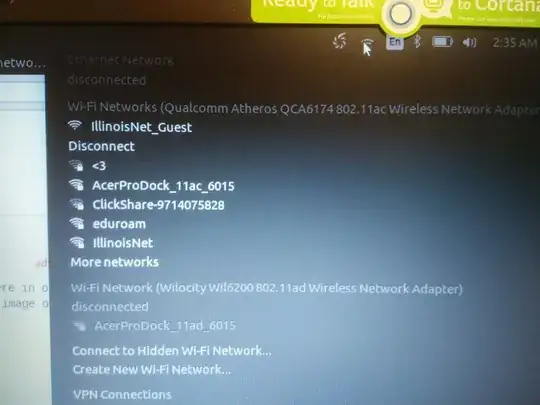
" Wi-Fi Network (Wilocity Wil6200 802.11ad Wireless Network Adapter) disconnected AcerProDock_11ad_6015 "
Yes I am connected to the 2.4/5Ghz WiFi spectrum, but am unable to get it to connect it to the 60 Ghz devices.
– Suraj Sanjay Jog Jul 29 '17 at 09:38http://git.kernel.org/pub/scm/linux/kernel/git/kvalo/ath.git/
I used the firmware from a windows driver. Using this set up, I am able to see the 802.11ad APs in the environment, but am unable to associate with them since the Network option is always grayed out.
– Suraj Sanjay Jog Jul 29 '17 at 09:51