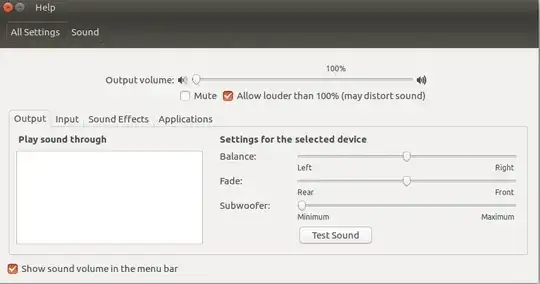PulseAudio not working in my Ubuntu 16.04 LTS.
Hardware: Laptop Toshiba A665 8 GB Ram
When I open the sound settings there is not a device to output or input the sound.
Here https://help.ubuntu.com/community/SoundTroubleshootingProcedure I founded that this command
sudo killall pulseaudio; rm -r ~/.config/pulse/* ; rm -r ~/.pulse*
Restart the audio. But when I restart the machine the problem continues again.
1) I try to solve with his
sudo alsa force-reload
2) After I try to solve with this
sudo add-apt-repository ppa:ubuntu-audio-dev/ppa; sudo apt-get update;sudo apt-get dist-upgrade; sudo apt-get install linux-sound-base alsa-base alsa-utils gdm ubuntu-desktop linux-image-`uname -r` libasound2; sudo apt-get -y --reinstall install linux-sound-base alsa-base alsa-utils gdm ubuntu-desktop linux-image-`uname -r` libasound2; killall pulseaudio; rm -r ~/.pulse*; sudo usermod -aG `cat /etc/group | grep -e '^pulse:' -e '^audio:' -e '^pulse-access:' -e '^pulse-rt:' -e '^video:' | awk -F: '{print $1}' | tr 'n' ',' | sed 's:,$::g'` `whoami`
3) After I found someone who said to has the same problem and solved with command
pulseaudio
It starts the sound but there is possible to make it upper or down the volume. Also I needed to add this in the start, addind the next line
PULSEAUDIO_SYSTEM_START=1
In the /etc/default
But after restart I have no sound.
I saw this link
No PulseAudio daemon running, or not running as session daemon.
4) looking here https://help.ubuntu.com/community/SoundTroubleshooting There is a command to configure a server during runtime is $ pacmd
mariano@mariano-Satellite-A665D:~/.config$ pacmd
No PulseAudio daemon running, or not running as session daemon.
So I started to search about this issue No PulseAudio daemon running, or not running as session daemon.
5) In this site https://wiki.debian.org/PulseAudio#Restarting_the_Pulseaudio_Daemon I found this
rm -r ~/.config/pulse /tmp/pulse-*
pulseaudio --kill
pulseaudio --start
It worked. But after restart I had not sound again.
6) I found this questions How to make pulseaudio work again?
And I replace my default.pa file for the default.pa from the answer. But after restart again I had not sound.
7) In the other answer from here
How to make pulseaudio work again?
The second guy said to find another file default.pa in the hard disk in order to see if there is another place where the os is taking the values I found another default.pa in the folder /snap/pulseaudio/9/etc/pulse But there was no chance to replace it with the downloaded default.pa file
After some days I have not solution yet. So If anyone can gime some ideas about this problem I will really thanks !!!