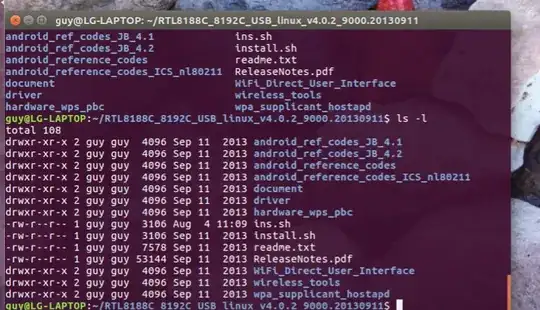I'm Using Ubuntu 17.04 on an old LG laptop. My goal is to disable the internal Wi-Fi (since it is old and slow), and use my USB Wi-Fi adapter to obtain better Wi-Fi. However, some errors occur when I'm trying to install the drivers from Edimax's site:
Following the instructions from the readme.txt file to run the install.sh file failed due to file permissions. I tried giving executable permissions to the entire directory using:
sudo chmod +X *
which gave most files/directories executable permissions, but not to install.sh.
Even after trying to give permissions only to the specific file I had no luck.
Here is the output of lsusb:
Bus 001 Device 002: ID 7392:7811 Edimax Technology Co., Ltd EW-7811Un 802.11n Wireless Adapter [Realtek RTL8188CUS]
Bus 001 Device 001: ID 1d6b:0002 Linux Foundation 2.0 root hub
Bus 005 Device 001: ID 1d6b:0001 Linux Foundation 1.1 root hub
Bus 004 Device 001: ID 1d6b:0001 Linux Foundation 1.1 root hub
Bus 003 Device 001: ID 1d6b:0001 Linux Foundation 1.1 root hub
Bus 002 Device 001: ID 1d6b:0001 Linux Foundation 1.1 root hub
And uname -r shows 4.10.0-28-generic.
- Why can't I change the permissions of that file?
- How to disable the internal Wi-Fi?