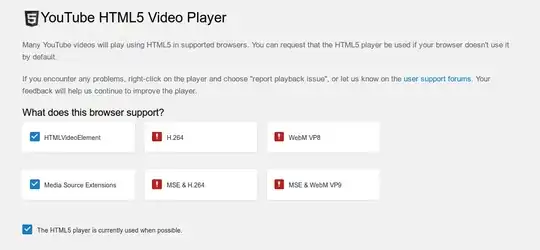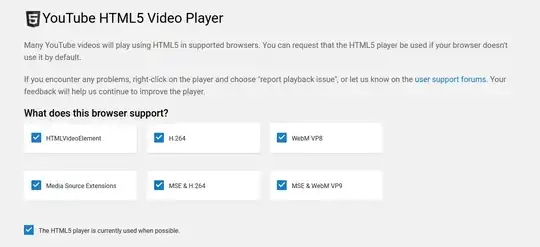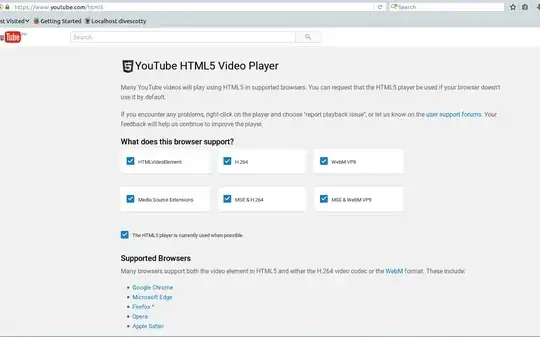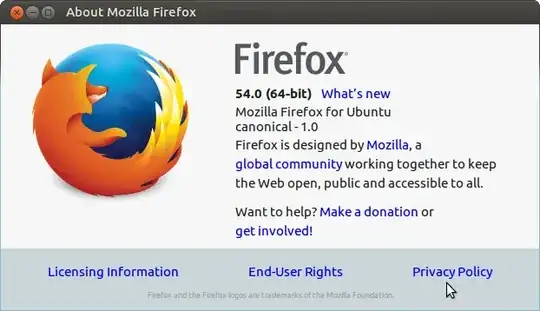Youtube HTML5 is not working anymore after I upgraded to Firefox Nightly 57.0a1. Anyone got it to work?
On the same machine (Ubuntu 16.04) I have Chromium browser, where all the Youtube HTML5 options are working.
Also, it seems impossible to make Youtube work with the Flash player on Firefox. I tried the "official" way by turning media.autoplay.enabled to false. I also tried to change the user agent to Mozilla/5.0 (X11; Ubuntu; Linux x86_64; rv:21.0) Gecko/20130331 Firefox/21.0 - both did nothing to convince Youtube to use Flash!
Here is what I have tried so far:
I have run
sudo apt-get install ubuntu-restricted-extras
as was recommended here https://askubuntu.com/a/436336
but it did not change the status on the Firefox Youtube page below (so why was that stuff needed?)
Also I have set the following in Firefox about:config
media.mediasource.enabled; true
media.mediasource.format-reader; true
media.mediasource.format-reader.webm; true
media.mediasource.mp4.enabled; true
media.mediasource.webm.enabled; true
media.fragmented-mp4.enabled; true
media.fragmented-mp4.exposed; true
media.fragmented-mp4.ffmpeg.enabled; true
media.fragmented-mp4.gmp.enabled; true
media.fragmented-mp4.use-blank-decoder; false
as appears here https://www.youtube.com/watch?v=OUfCsSch8Zk although it looks outdated: some of the preferences did not exist, so I tried to add them anyway... but it changed nothing on the Firefox Youtube page below.
What does this browser support?
Firefox Nightly (running in safe mode)
57.0a1 (2017-08-03) (64-bit)
Chromium
Chromium 59.0.3071.109 Built on Ubuntu , running on Ubuntu 16.04