In Ubuntu 14.04.5 I did sudo apt-get upgrade intencionally for holding kernel updates and I installed nvidia-375 because I have a GTX 740M I know that if I update the kernel, my GPU driver will die, and I will enter in that black screen loop over an over. But something happened...
Why Ubuntu is recommending me AMD/ATI Drivers if I have a NVIDIA GPU?
Can I update the kernel or my changes will be lost?
My laptop is a bit old, it was released in 2013 so that's why in Ubuntu 14.04, the drivers that comes in kernel 4.4.0-31-generic, works fine¹.
¹ I added acpi_backlight=video because my intel graphics have a bug in his driver, it appears on windows too, see, I have a HD Graphics 4000 so that command in /etc/default/grub works for manipulating the brightness
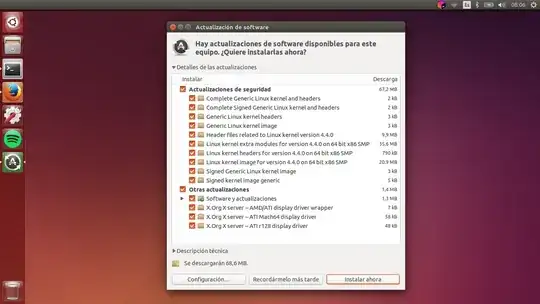
ubuntu-drivers devicesread the output and put the same driver version thus the intel driver so...sudo apt-get install intel-microcode && nvidia-375and that's all. – Egon Stetmann. Aug 09 '17 at 13:47intel-microcodeis not related to video drivers. If you installed the drivers this way, you can safely upgrade your kernel, unless DKMS is broken. – Pilot6 Aug 09 '17 at 13:49intel-microcodeis not a driver at all, and is not a graphics driver. You can search this site or wiki to read about whatintel-microcodeis. – Pilot6 Aug 09 '17 at 14:10