If you run trash-restore from within a directory, It will only show the trashed files and directories that were trashed from the current directory or its sub-directories
As it appears, you are running trash-restore from your home directory. So, it is only showing files and directories that were trashed from your home directory or its sub-directories.
To restore files trashed from another directory, for example /var, you would need to cd to the /var directory first and then run trash-restore from there.
Alternatively, you can specify the system root directory / after trash-restore like so trash-restore / to make it show all trashed files and directories originating from anywhere in the system.
Notice:
The tool is called trash-restore since 2019 (instead of restore-trash previously) under the latest trash-cli package.
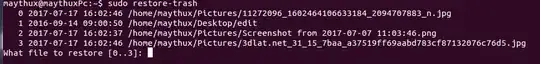
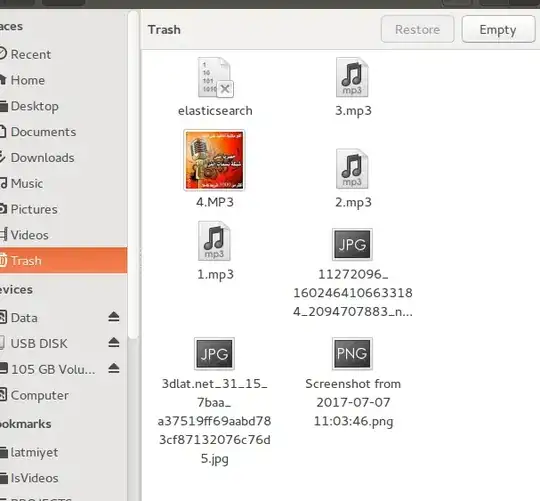
restore-trashusingsudoor checking outsudo trash-listare you looking for something else? – Ravexina Aug 12 '17 at 13:14sudo, and remove them usingsudo... – Ravexina Aug 12 '17 at 13:55sudo restore-trashoutput? I guess it's related to programs behaving differently and not following the standards ... – Ravexina Aug 12 '17 at 14:07rm– Maythux Aug 12 '17 at 14:10rmdelete the file permanently ? usetrashortrash-putorgvfs-trashinstead ofrm. – Ravexina Aug 12 '17 at 14:15restore-trash:restore-trash: command not found. As the highest answer points out, this is because is calledtrash-restoresince 2019. – Cadoiz May 16 '23 at 07:02