I have installed Ubuntu alongside with Windows 10 and no, when I run Files program, I see all NTFS drives listed at LHS panel of a window:
When I click drive, it is mounted under /media/, but until I click, it doesn't mounted. It's irrational. I can't rely on any path on NTFS drive since it doesn't exist until I click it in separate application. Also, some drives I don't wan't to be listed at all, like drive C.
So, how to completely disable this feature of Files program and mound NTFS drives permanently?
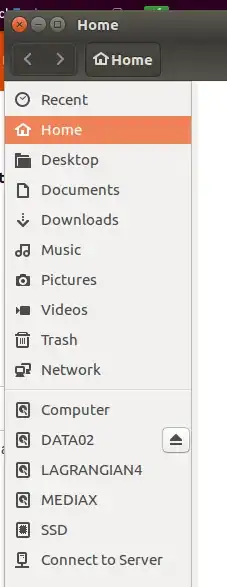
/etc/fstab. See https://askubuntu.com/questions/46588/how-to-automount-ntfs-partitions – Byte Commander Aug 12 '17 at 15:34Filesthen? – Dims Aug 12 '17 at 15:39/etc/fstabwith thenoautooption to not mount it automatically at boot time, it will still not show up. – Byte Commander Aug 12 '17 at 15:59systemsettingsof KDE. – Hi-Angel Aug 12 '17 at 17:04