I hope someone can help me. I am very independent, so I have tried everything that I found online (and in here). I am new to Ubuntu but love it.
My problem is that I have an Acer Aspire One Cloudbook. Intel Celeron processorN3050, Intel graphics, and a eMMC 32 GB (which is an SD card mounted to board and not a true hard disk drive).
It came preloaded with Windows. It kept telling me I needed to update windows, but when I would try it said no room. I deleted everything and said the same thing. I tried the window reset and basically it screwed up and wouldn't run, so I deleted all partitions and the Windows boot manager, and tried to install Ubuntu. As it happens, I can only run it from the bootable USB and after install it says it is installed, but when I take it out and restart I am told No Bootable Device.
Here are some screenshots I took that will hopefully provide the needed info.
Please tell me what I am doing wrong, but remember I am only learning. I have been taking code courses in block code (I'm trying to learn the Java behind the scenes of it) but I don't think it's going to help me here. I only know a few basic command lines.
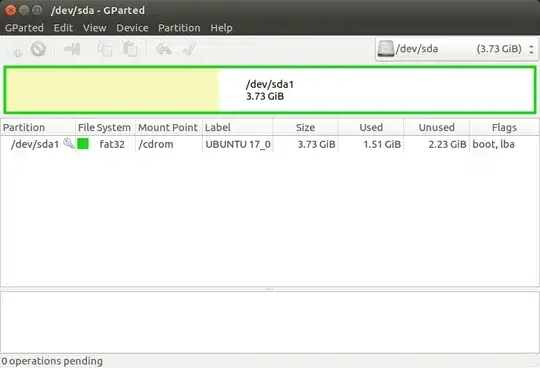

/is required) in "something else". – Aug 12 '17 at 19:53